 This time I will give you tricks about resetting the bios password on Toshiba Satellite T135. To clear a lost BIOS password (user or supervisor password) you need to short the G1 hardware gap located under the Memmory (DDR3).
This time I will give you tricks about resetting the bios password on Toshiba Satellite T135. To clear a lost BIOS password (user or supervisor password) you need to short the G1 hardware gap located under the Memmory (DDR3). 1.Turn off the computer and unplug all the peripherals connected to it.
2.Unplug the power cord from laptop.
4.Remove the lower case cover .
6.Locate the G1 gap. It is under the Memmory (DDR3).
7.Use an electrical conductivity tool to short the two contacts on the hardware gap together.
9.Press thebutton to turn on the system.
10.After the BIOS POST, remove the tool from the hardware gap.
11.Reinstall the HDD module, battery pack, and the lower case cover.
12.Turn on the computer and press F2 during bootup to access the Setup Utility.
13.Press F9 to load the system defaults.
14.Press F10 to save the changes you made and close the Setup Utility.




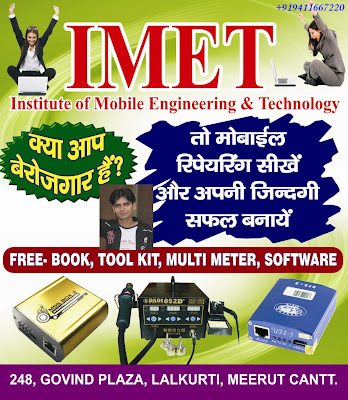





Post A Comment:
0 comments: